As I mentioned last post, I decided to participate in Gumroad’s Small Product Lab by creating an eBook: Go Design Something: 5 Steps to a Kick-Ass Instructional Design Portfolio. I love this challenge because it’s all about starting small and starting now. Writing has been going pretty smoothly. The thing that I’ve been having the most trouble with is figuring out how I can layout and produce the product all online. You’d think that creating an ebook online (from my iPad) would be a lot easier than it’s turned out to be. I’ve been really surprised by the difficulty I’ve had. I looked into several services: Blurb, Liber.io, Papyrus, and finally, GitBook.
Blurb
Blurb is a gorgeous-looking paid service that allows you to build and publish your ebook using either Adobe InDesign or their own builder, BookWright. They tools they offer are free and their examples look really great. The problem is that using BookWright (since I don’t own InDesign) still requires a download to a Mac or PC. So, I had to go on to the next option.
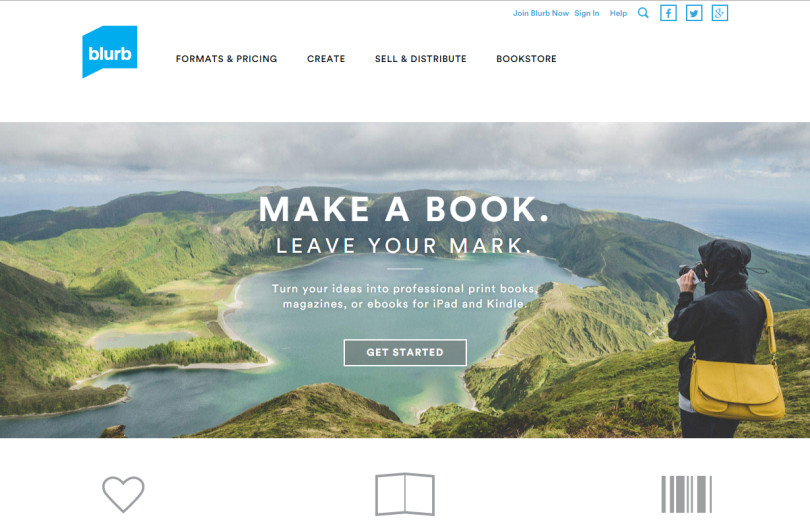
Liber.io
I came across Liberio a couple of months ago and I know they’ve grown a ton. This service allows you to take documents you have on Google Docs, DropBox, and a variety of other spaces, and uses the formatting you already have in place to quickly and easily convert into an ePub. Great option! Except that I use a minimalist app called ByWord to write so there aren’t any headings or other formatting tags. This app is still in the running, but would require me to transfer what I’ve written into Google Docs or some other tool where I could format it properly. However, I believe that ePub is the only option and I wanted to offer PDF.
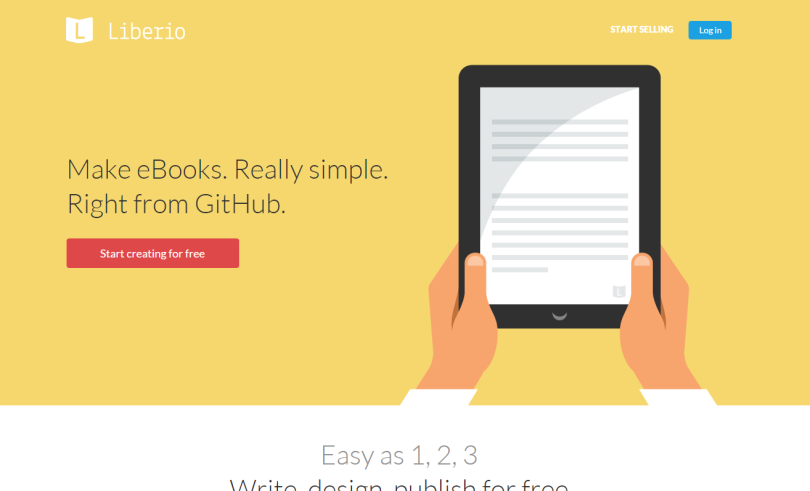
Papyrus
I was super excited about Papyrus because they integrate directly with Gumroad. They have an online editor, which is awesome, but the problem I had is that there didn’t seem to be a ton of flexibility in their templates. It was also pretty difficult to use on my iPad.
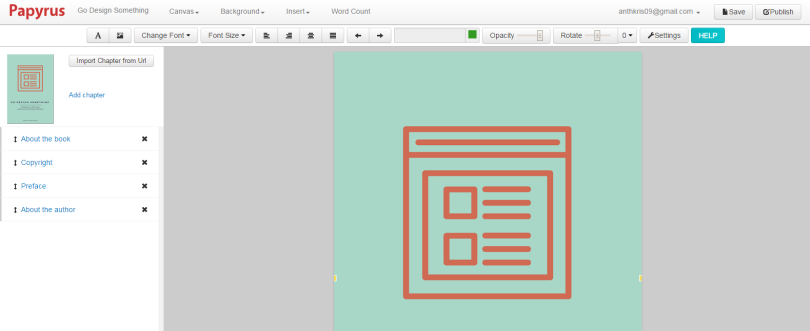
GitBook
My final test was for GitBook, which allows you to create and edit books in a Git type fashion, using a repository that you regularly edit and push updates for. So far, this has been the one that’s turned out the best. I’ve been able to use it fairly easily on my iPad and it looks really good in several different views.
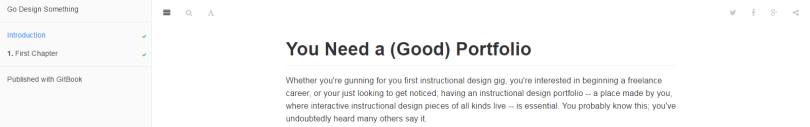
Other Options
Before I found these, I also explored several other options including trying to use the Paper and Keynote app, thinking about Haiku deck, and even thinking about the one iPad app, Book Creator. But none of these really seemed to fit my needs. Canva is also another option currently. I already designed the cover using this awesome tool and it could be the one option that allows me to truly design the way the book looks. I can download a PDF easily, though it may cost a bit, I don’t know.
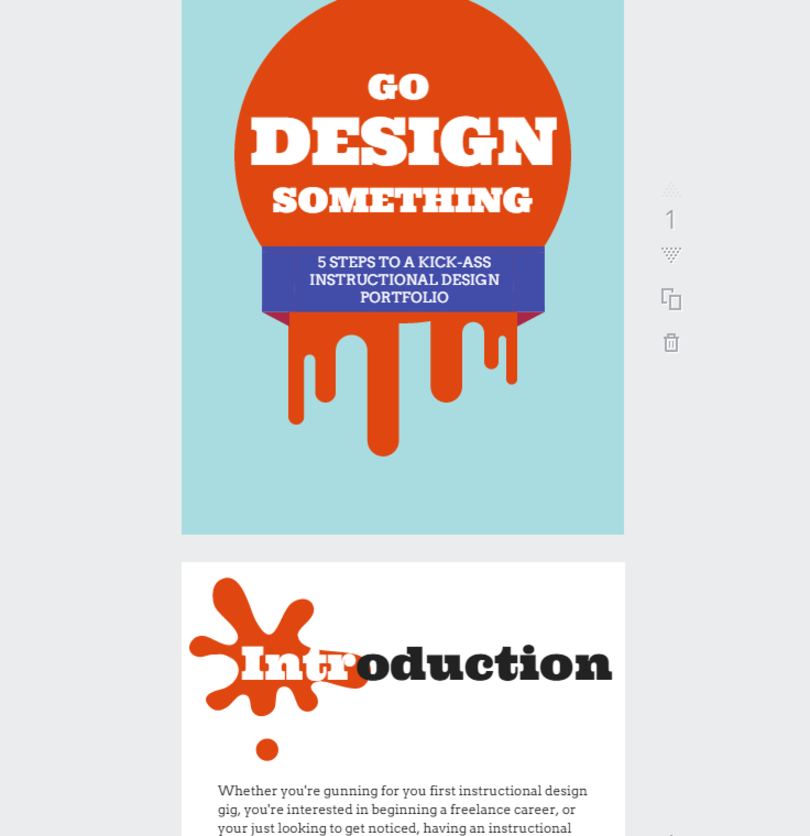
Looking forward to this as an experiment and I love that the goal is just to get 1 person to give me $1 so it’s super low stakes. You can follow me at Gumroad to get notified on when the ebook launches! I’d also love to hear your feedback on the book topic and what, if anything, you’d like to see in it.