The journey to this point was not an easy one, let me tell you. Up until my mid-twenties, I always considered myself a writer and never, ever thought I’d have anything to do with visual design. (I was supposed to be an English professor!) But after going to grad school and re-discovering coding, web design, and, along with that, graphic design, many of my volunteer and professional positions have focused on those skills. To the detriment of my previous constant writing and reading habit. Completely my fault, of course. And as I’ve delved more into creating a growth mindset around myself and my skills (or lack of, as the case may be) I’ve really wanted to get back into writing. So, for the longest time, I’ve been wanting to write a Twine game.
Twine
If you aren’t familiar with it, Twine is a very accessible tool (now available online as Twine 2) that you can use to create interactive fiction (IF). What is interactive fiction? The crux of it is telling stories in which the reader/user gets to make decisions and influence the outcome. A lot like a branched scenario you might create in your instructional designs. Twine has been hailed as one of the tools that people can use to democratize game creation, making potentially anyone a game designer. I was first introduced to Twine a few years ago as I prepared a workshop on integrating coding and instructional technology with writing.
Why Did I want to Do This?
I asked myself that again and again as I resisted the urge to quit. It’s not that Twine is difficult to use; it’s not. It was the writing that was killing me. I really hadn’t sat down and tried to write anything in years. I loved the story but when it got down to the nitty gritty, I really didn’t feel capable of creating anything. I distracted myself with Twitter more times than I can count. In the end, I scrapped a lot of the pathways and simplified. To be honest, I’m still not 100% satisfied with the final product but I footstomped my way to the finish line and that is something that I am happy about. For me, the fact that I finished something that I’ve wanted to do for months is a win, or at least a near win. Of course, there were other reasons that I wanted to experiment with Twine. One of the things that I have been anxious to call myself out on is relying on one tool to do everything. I don’t want to be “that guy” who always runs immediately to her eLearning creation tool to the exclusion of everything else. Of course, the tool always depends on the goal but it’s important to expand your toolbox. The other thing that I really wanted to explore was the concept that you can tell an engaging and interactive story with only words. Of course, it seems obvious when you actually articulate it but how many times during, or after a kickoff meeting do we immediately think about the images or media we need to get or create to get our point across in a course or interaction? While not useful for every situation, there are probably many occasions when all of us as instructional designers could benefit from holding our horses and focusing on writing an engaging and interactive story before jumping into media and tool selection. That’s want I wanted to do here and that’s something that I want to continue to practice.
The Final Product
Without further ado, feel free to explore A Hill and Beans. I tried to make it work on phones and tablets and it does, mostly, but it’s probably best on a desktop. Let me know what you think!!
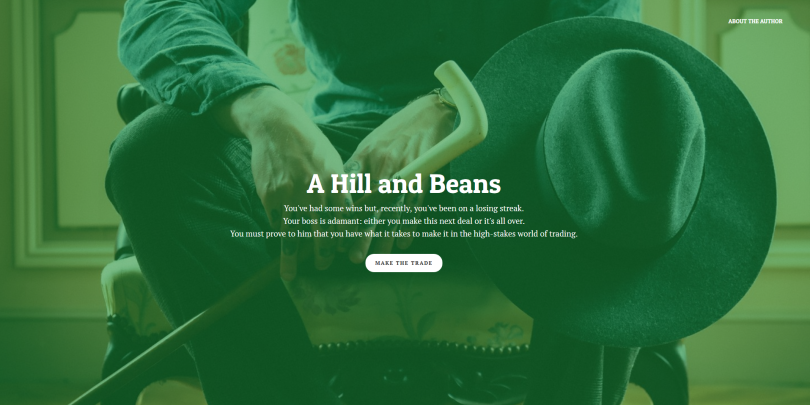
Credits
Landing page based on: Showpage